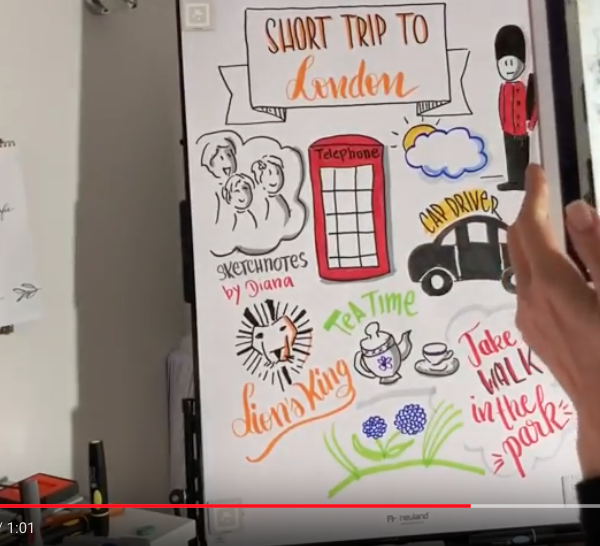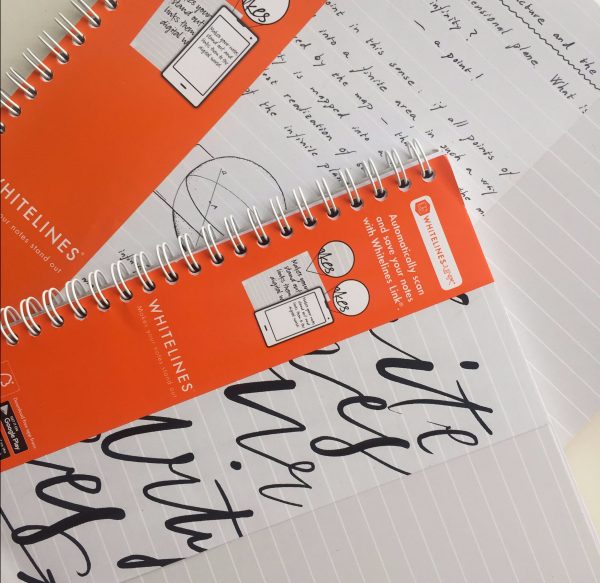Whitelines for Sketching and UI Design
Whitelines is an easily scannable college (A4) paper that comes with white squares or lines, and an iOS or Android app. Its goal is to allow you to easily scan your notes to an image or directly upload to Evernote or Dropbox.
I’ve written a bit on it and want to let you know what I think, because the bridge between analog and digital is yet far from perfect and digital tablets or viable sketching or drawing methods still have not saturated the market appropriately, so this seems like a great “in between” solution. I’ve previously eyeballed remarkable but it comes at a bit of a price tag and it’s not real paper after all.
Why Sketching on Paper?
Sketching UI elements or UI interactions on paper is pretty important for me. When talking to someone about a client request, or how they want part of a website to work, I can easily sketch away, but I’m not forced to keep track of which of my paper journals I’ve put something in if I scan it. This is actually giving me some more peace of mind on busy days.
I can’t stress the point and benefit of sketching enough and how vital it is to everybodies understanding of what is going to happen or how something works right now.
Recently I did a flow chart, not for application logic, but simply for using a specific (not very well thought out) form of a third party provider that’s being used to distribute tens of thousands of EURos of value per year. Getting something wrong in that context is an expensive mistake for everybody involved and it was so much easier to draw, because the human brain responds so much better to visual information.
How Whitelines works
![]()
Each page has a small square with a pattern in each corner. When using the Whitelines app, that’s what the camera “locks” onto to provide a scan without the lines in the background (just black on white) and it produces a pretty clear image, since the white lines on the grey background only give very little contrast.
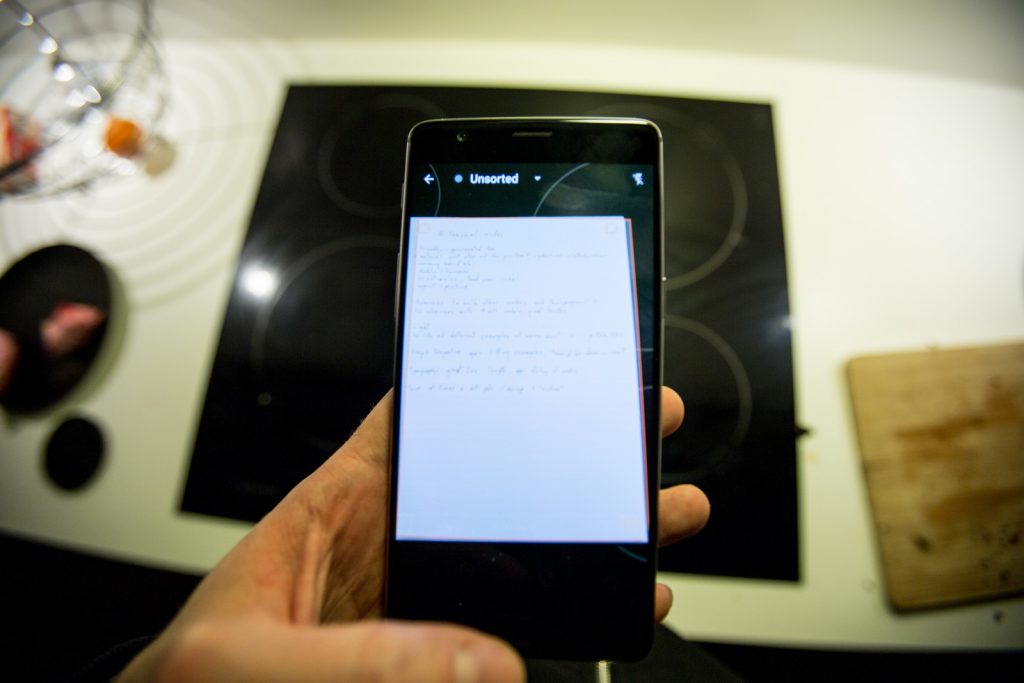
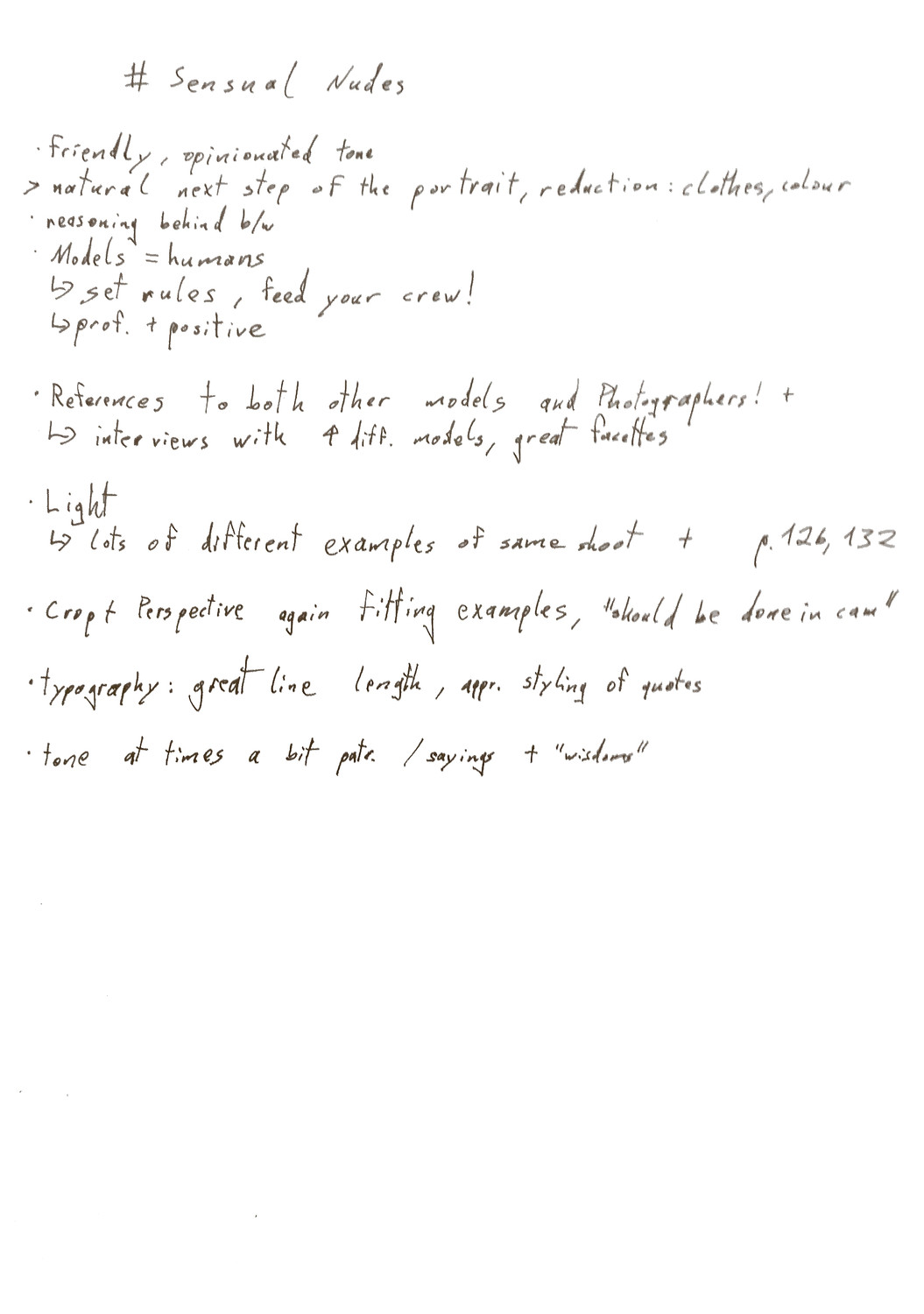
Summary
I actually bought the first Whitelines paper completely by accident and as a secret santa present. I didn’t notice it had an app until I had given it away so I really had go get one myself to try it out and it’s not bad!
Whitelines has received the permission to post this user review, original blog post can be found here. Website: Jonathan M. Hethey